Manage Bookings module allows you to view all online reservations made by your customer or directly from the restaurant. Here you can view complete details like booking ID, date, name of the customer, table number, phone number, reschedule it or cancel it.
In Manage Bookings module you can view list of all the existing reservations.
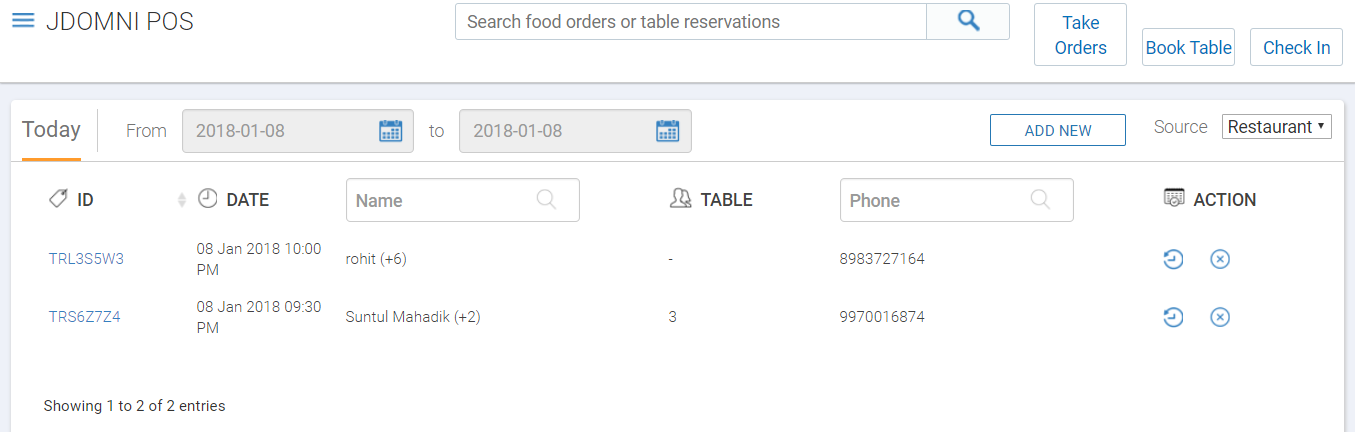
By default, only today’s booking will be in displayed. Additionally you can also customise the date range as per your requirement and view orders.
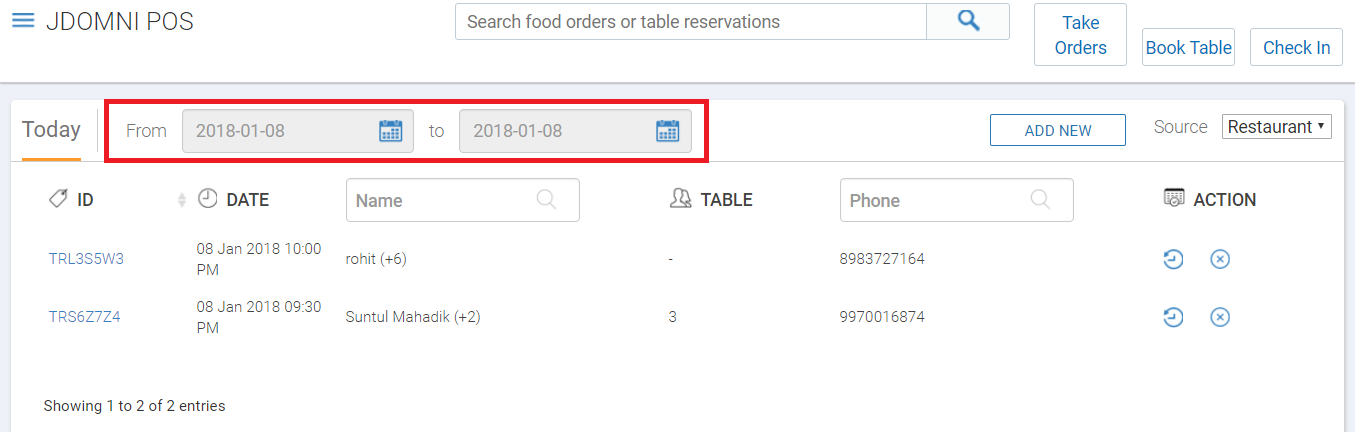
You can also make new reservation from Manage Booking module. To do so, click on ADD NEW as shown below. To learn more about making a reservation click here.
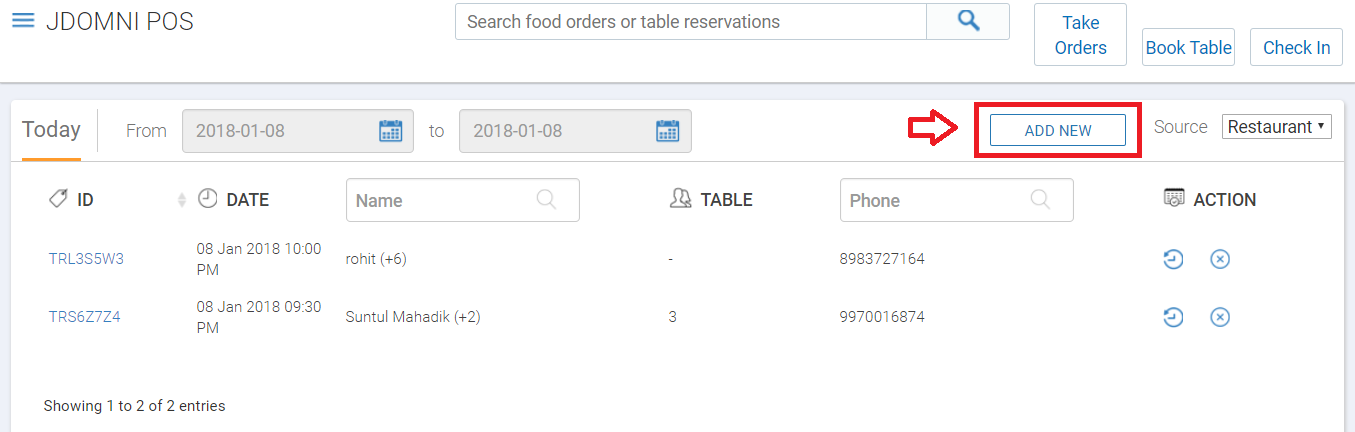
Every order will display the following information.
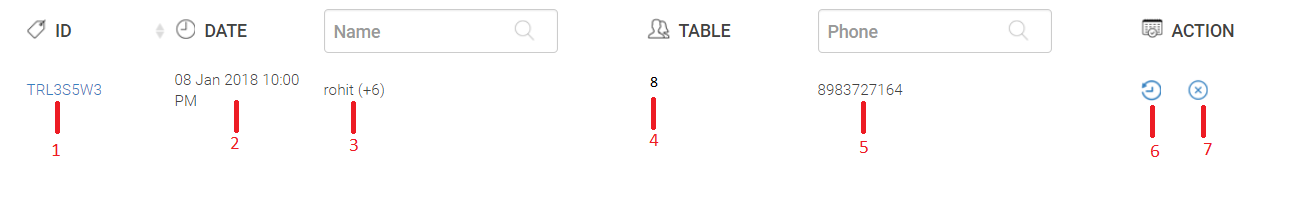
1. Order ID: Displays the booking ID for the order. You can click on the ID and view complete detail of that reservation. Additionally you can reschedule, assign table and cancel the reservation.
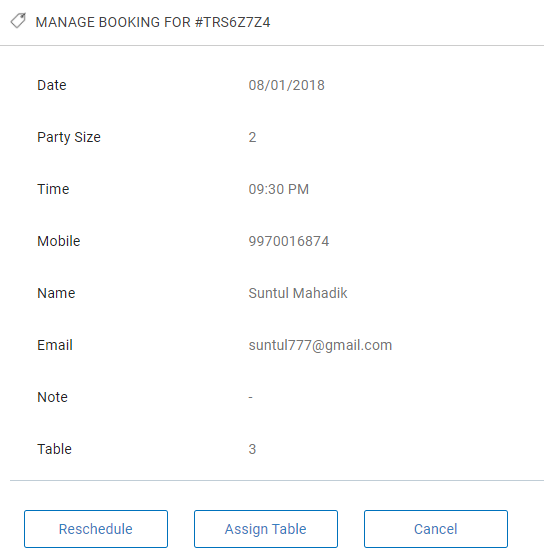
2. Date: Displays the booking date and time.
3. Name: Displays the name of the customer and number of diners. You can search for any specific customer from the search field.
4. Table: Displays the table booked for that customer.
5. Phone: Displays the number of the customer. You can search or any specific customer number from the search field.
6. Action: Action button allows you to reschedule the reservation or cancel that reservation. Click on the ![]() icon to reschedule the reservation. To cancel the reservation click on the
icon to reschedule the reservation. To cancel the reservation click on the ![]() icon.
icon.