One of the most important parts of a restaurant business is its menu. A restaurant menu design is a reflection of the restaurant itself. Menu module displays all main categories of your menu as well as all items in your restaurant. To view your restaurant menu follow below mentioned steps.
Once you log in to your Jd Omni account, on the main menu click on the Menu option.
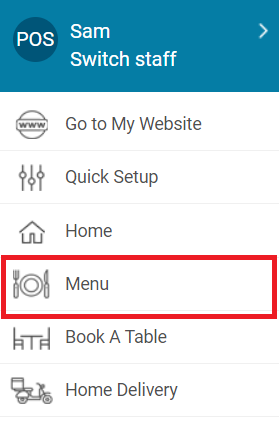
Next screen will display all menu categories in your restaurant. Click on any category to view all items in that menu category.
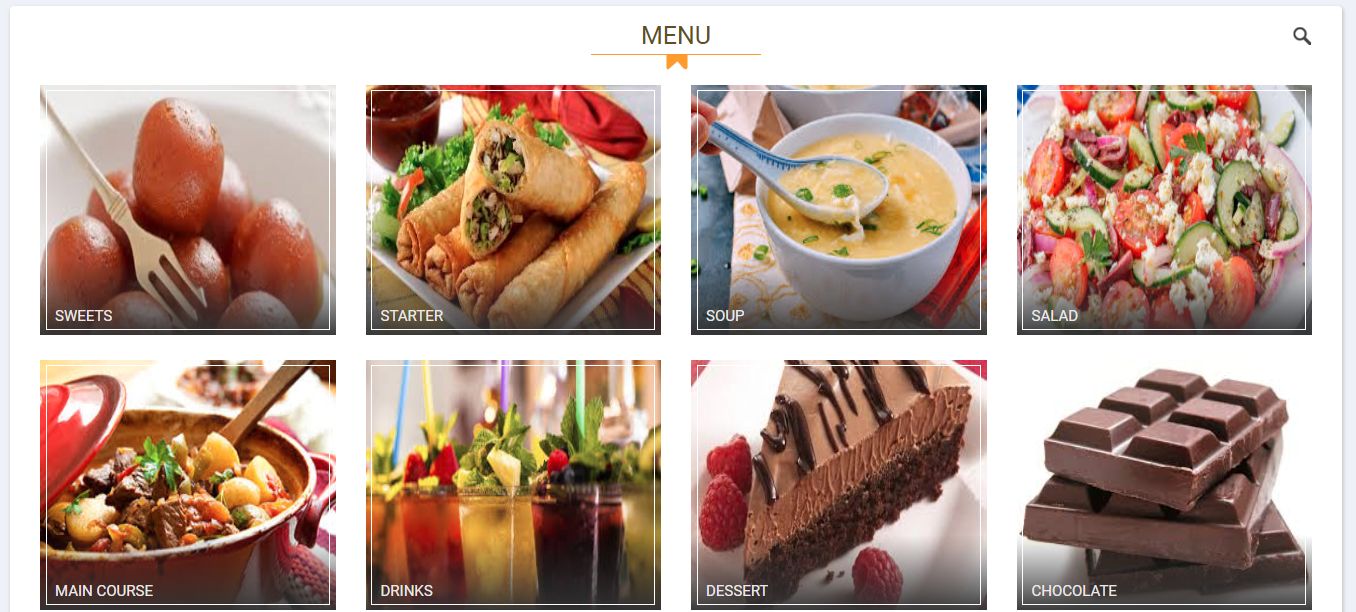
For example- Clicking on Soup will display list of all soups made in the restaurant.

Similarly you can we all items in all your menu categories.
To learn more about menu categories and items click here.