Bill Payment section makes simpler to you an online recharge and bill payment service. By means of this you can now make transactions and recharge anything, anytime anywhere. With the availability of this service we enable you to pay all your bills, be it landline bills, electricity bills or insurance payments. At the same time you can also carry out a recharge transaction for your mobile phone, Data Card as well as DTH connection. The moment you run out of balance, you can recharge your phone and enjoy uninterrupted calls.
Once log in to Jd Omni account, from main menu click on Bill Payment.
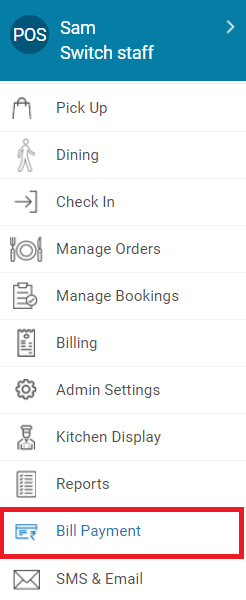
Clicking this option will open up Justdial Online Bill Payment page.
The available options are Mobile, DTH, Data Card, Landline, Electricity, Gas and Insurance.
Step 4.
Based on the selection, enter the relevant details to proceed with the payment, and click on the Continue button.


Step 5.
Select the mode of payment for the transaction.
Step 6.
If Debit/Credit card, fill in your card number, the name on the card, month and year of expiry, and your CVV number.
NOTE
Leave the ![]() option checked if you want Jd Omni to store your card details so that you do not have to enter it every time you recharge/pay bills. All details except CVV number will be stored.
option checked if you want Jd Omni to store your card details so that you do not have to enter it every time you recharge/pay bills. All details except CVV number will be stored.
If you want to pay through Net Banking, either select your bank from the ones visible, or select your bank from the Other Banks drop-down list.
If you are paying through a wallet, select your wallet from the available options
 Step 7.
Step 7.
Click on the Make Payment button.
Follow the respective procedure for the payment options, and complete the transaction of bill payment.




