Go to My Website section allows you to view your website as it looks like to your customers. To view your own website from the main menu click on Go To My Website.
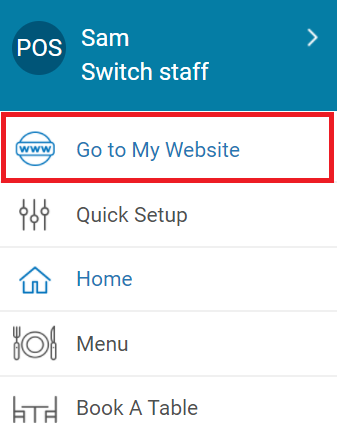
Next screen displays your website in real time as it displays to your customers.
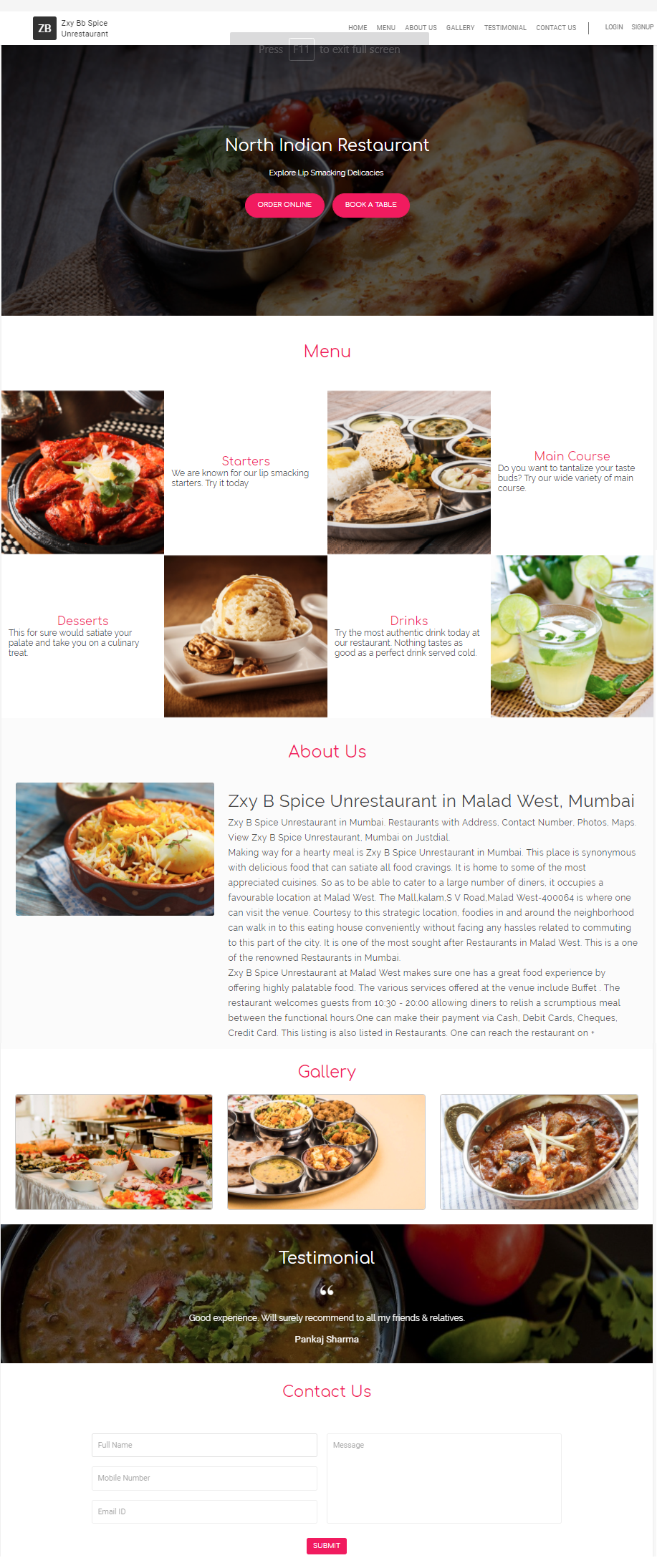 In case you wish to edit your website click on the Edit button at bottom of the screen.
In case you wish to edit your website click on the Edit button at bottom of the screen.
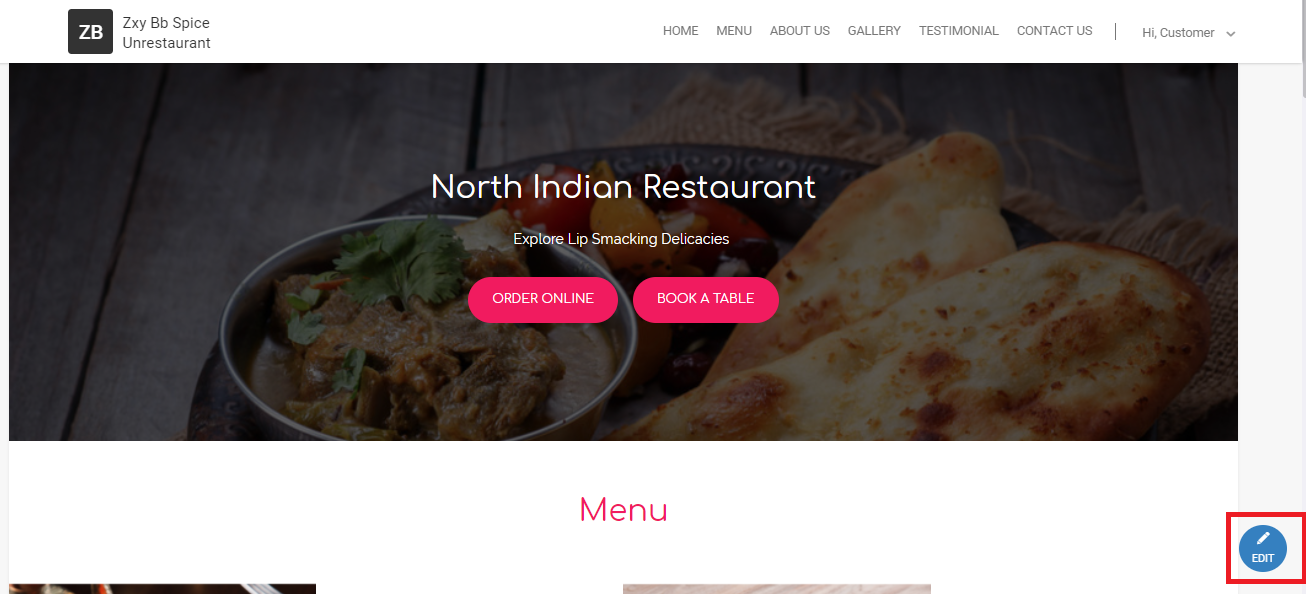
Clicking on the Edit button you carry out following actions:
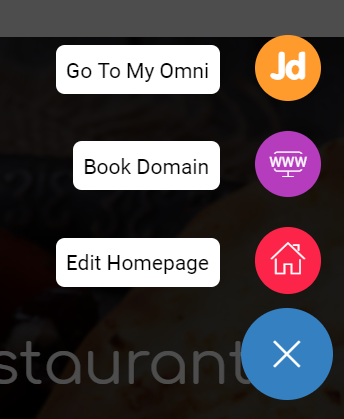
Go to My Omni: Allows you to manage the business through your webstore.
Book Domain: Allows you add an existing domain name or buy a new domain name for your web store. Incase domain is already booked then this option will not be displayed.
Edit Homepage: Allows you to make changes to several elements of your customize website.