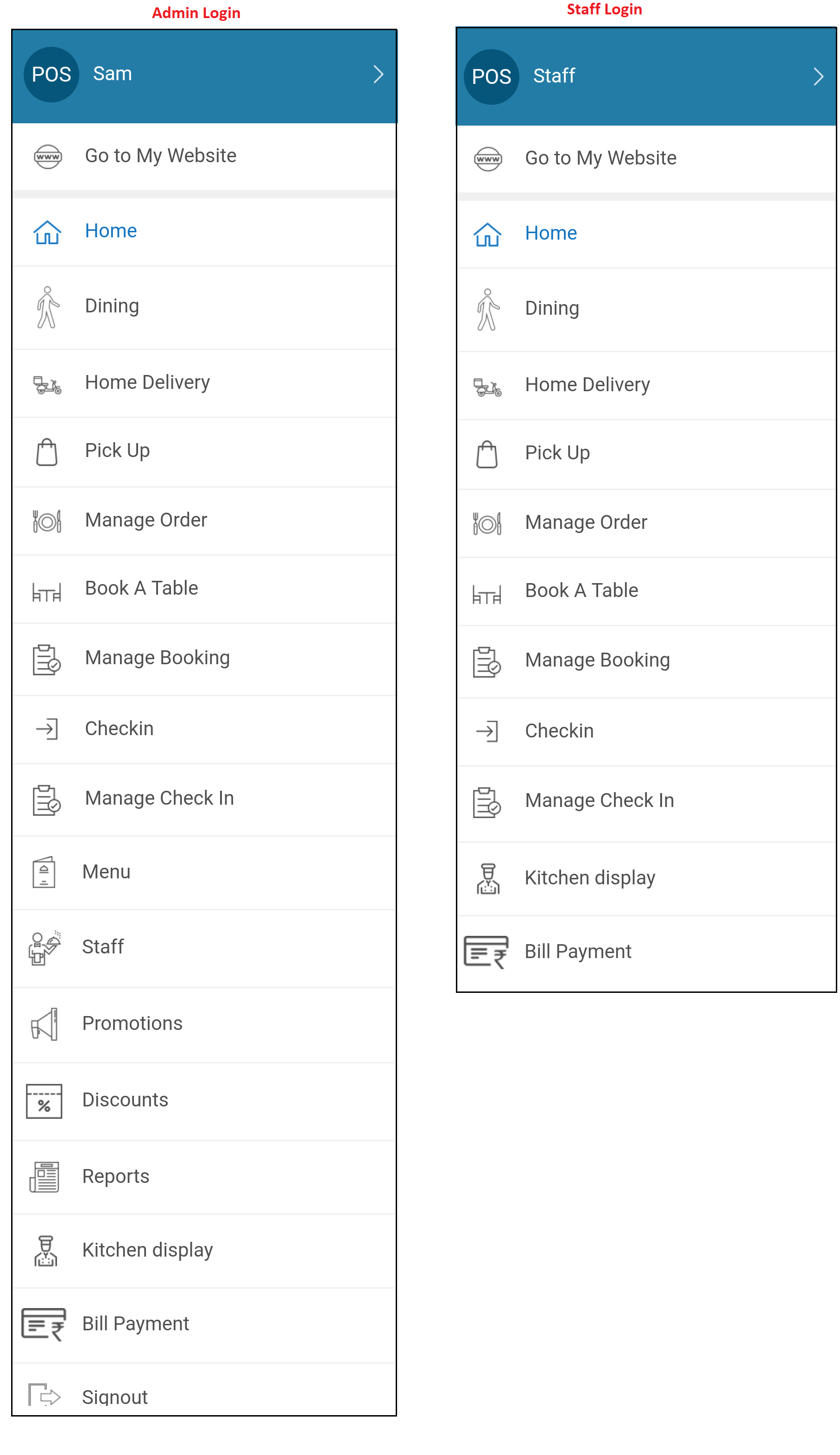Login process in to Omni Restaurant can be done in 2 ways i.e Admin login and Staff login. Admin and staff can access Omni restaurant directly from their computer/laptops or from the mobile. Admin and staff log in allows you to set various rights to the modules for each & every staff.
1. Website
Admin and staff can login to Omni restaurant from website. Admin & staff can directly go to www.jdomni.com and enter their credentials.
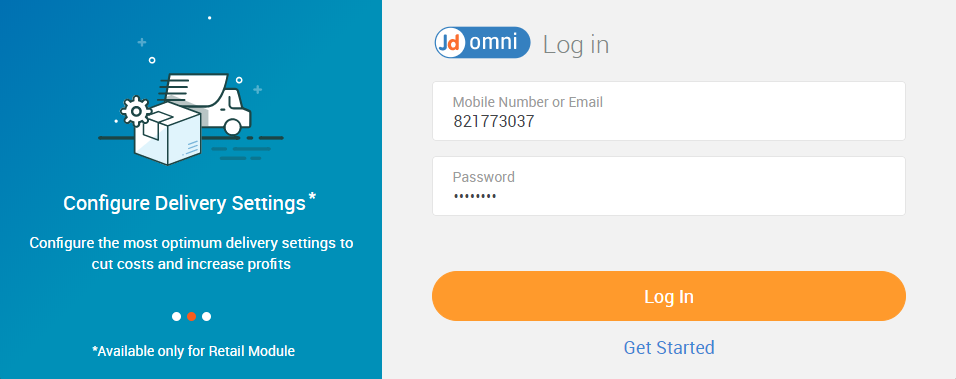
Once done click on Log In.
Admin can view and access all modules, wherein staff member can access only those module for which admin has set permissions for.
Once admin or staff member logs in and now you wish to switch to another staff member, click on the main menu and then click Switch staff.
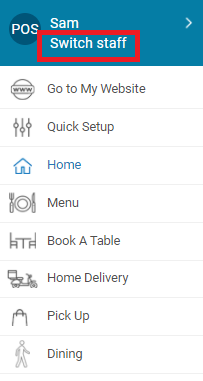
In the next screen that appears enter the password and click on the ![]() icon to login.
icon to login.
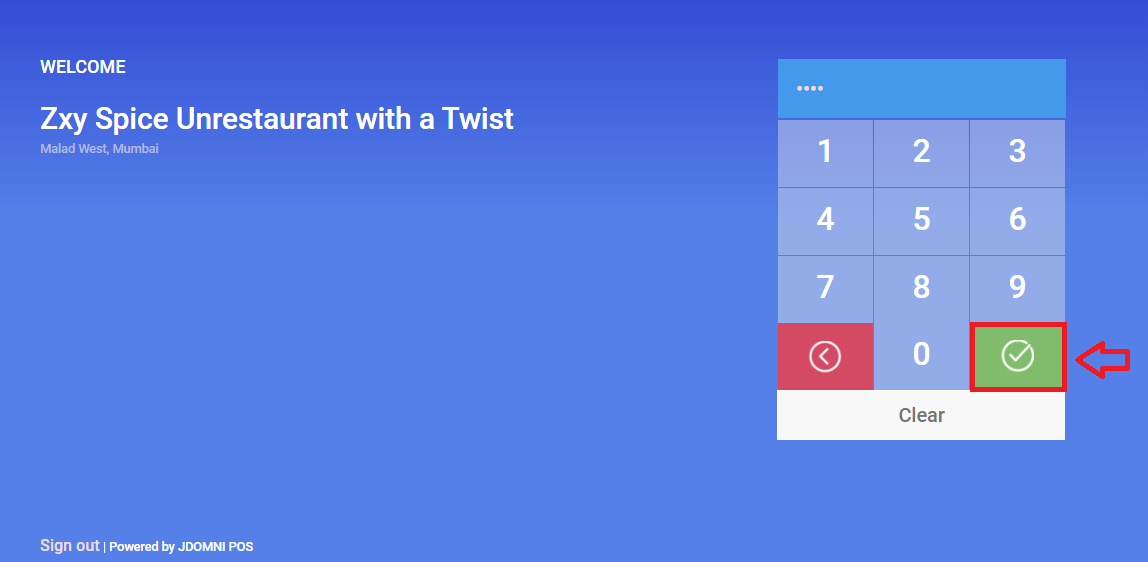
2. Mobile
Same has web admin and staff can also login to Omni restaurant from mobile app also.
Once you download JdOmni app, enter the credentials and tap on Login.
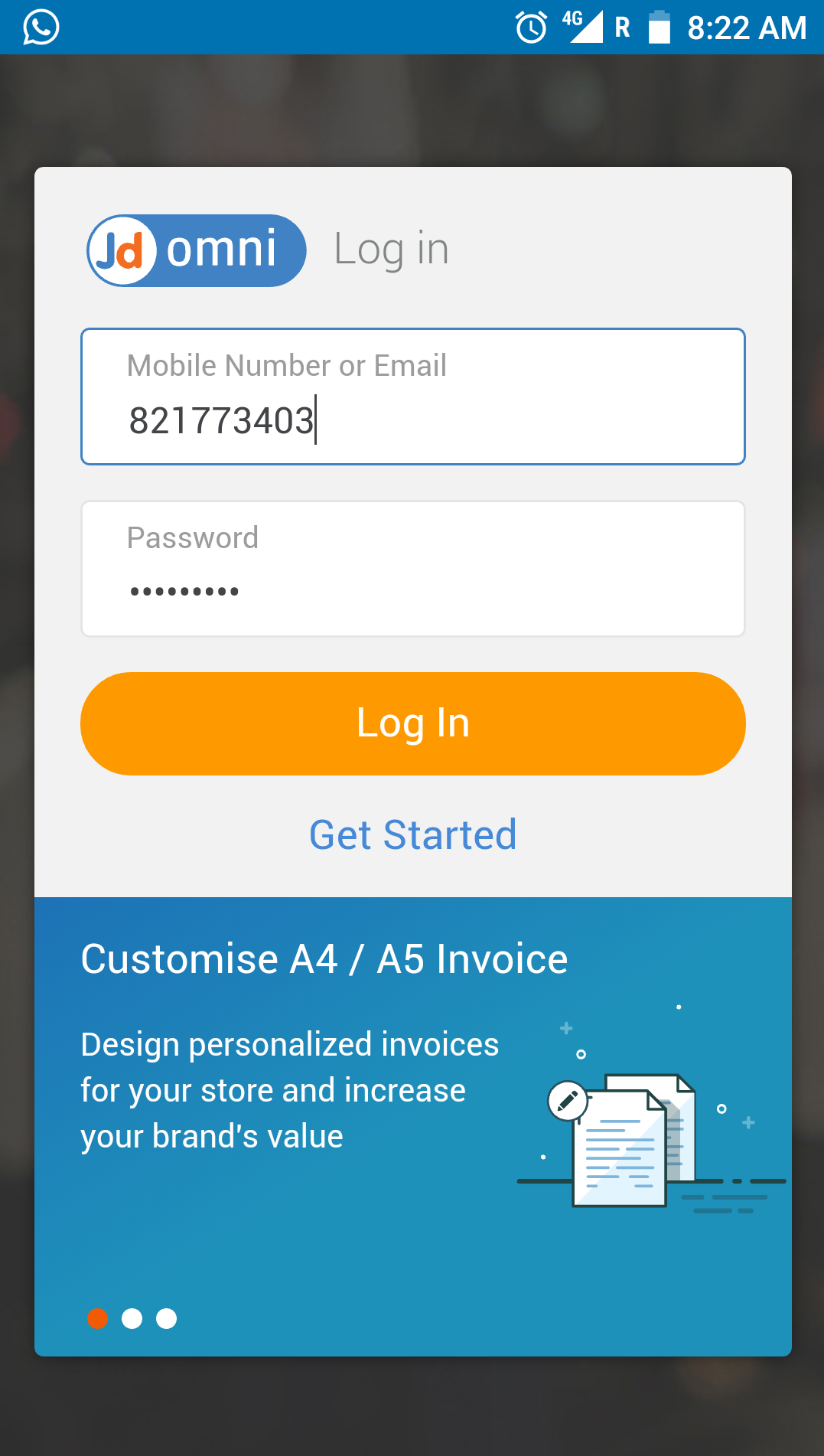
Admin can view and access all modules, wherein staff member can access only those module for which admin has set permissions for.
Once admin or staff member logs in and now you wish to switch to another staff member, click on the main menu, scroll down and tap Signout.
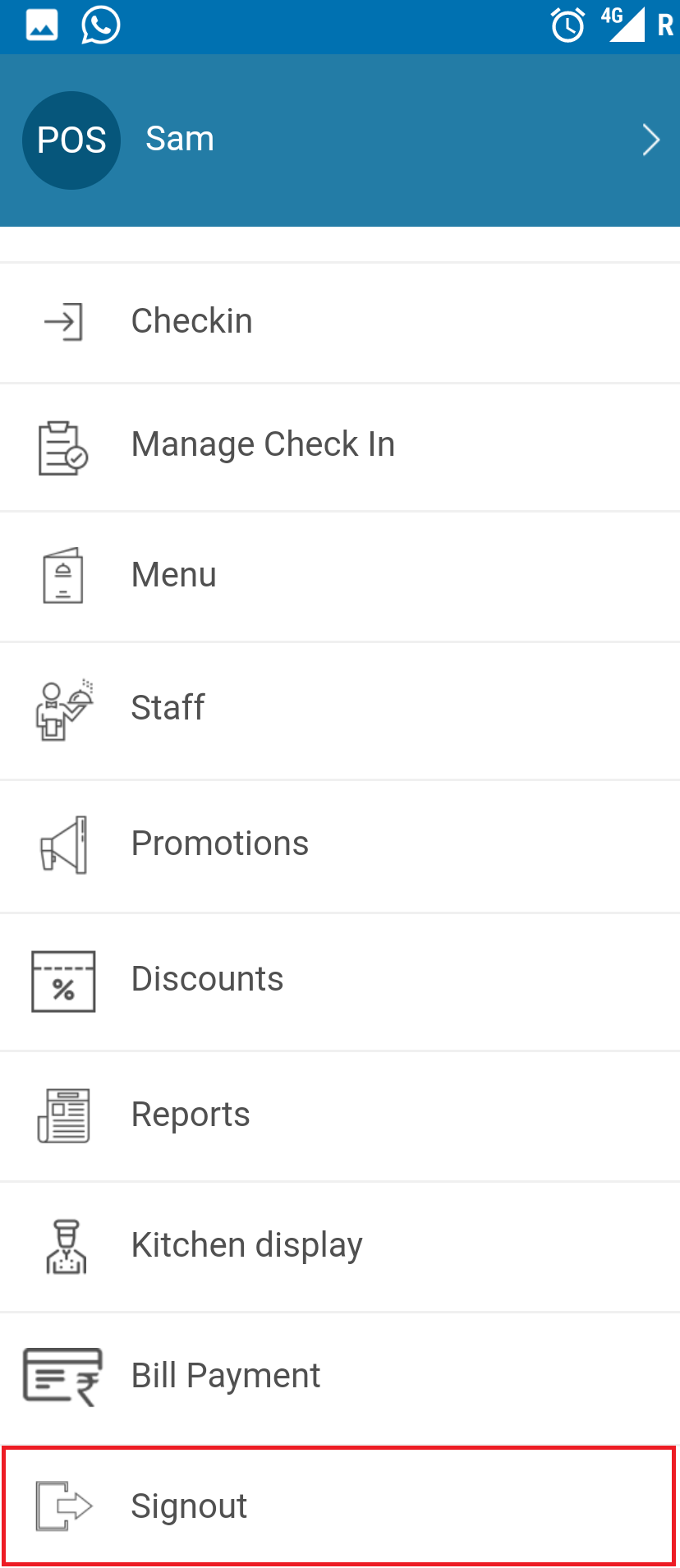
After setting the permissions, different modules are accessible for admin and different for the staff. Below are the comparison images of homepage and modules.
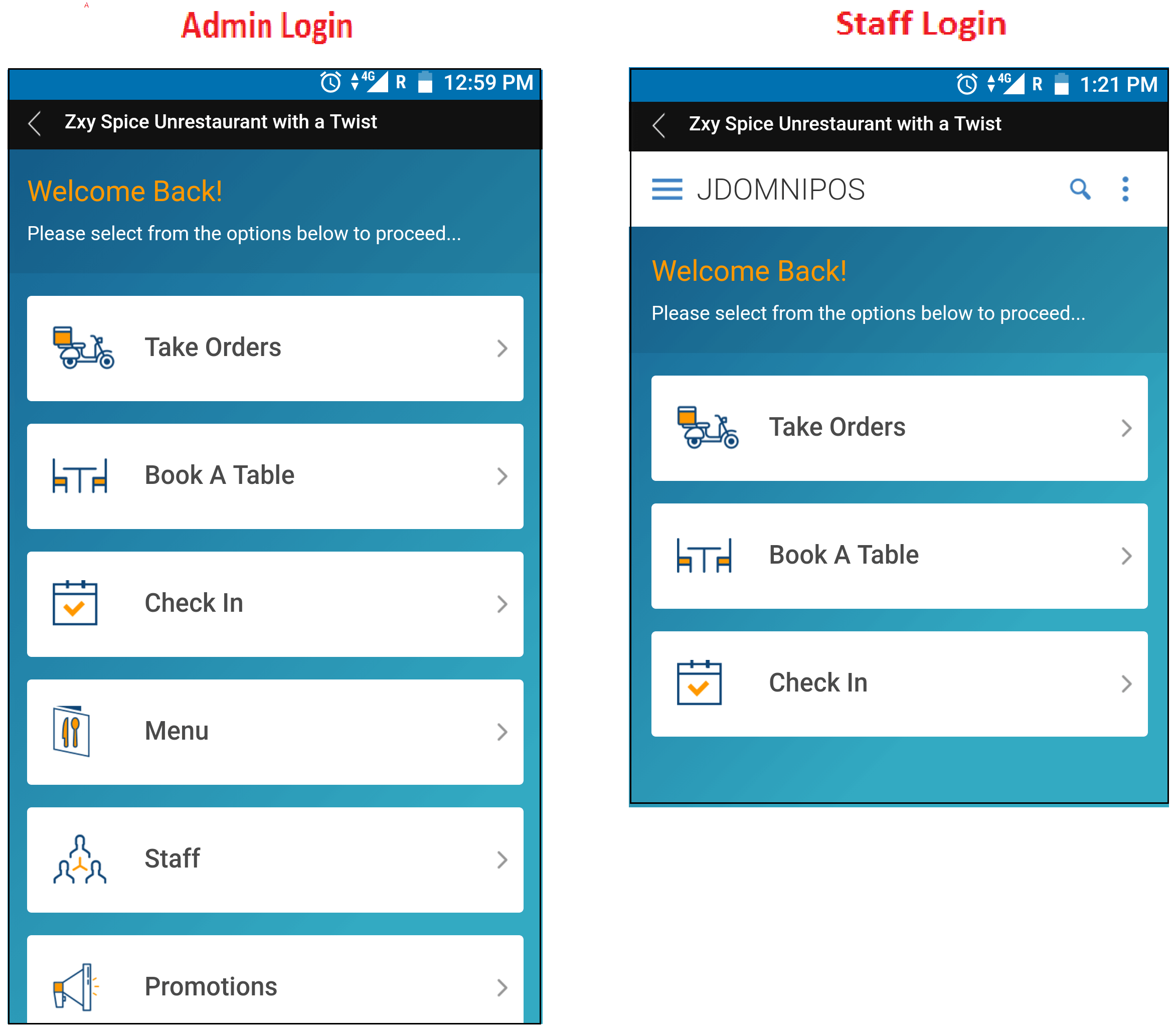
Similarly different modules are accessible from admin’s login and from staff’s login.