When a customer who made a booking arrives at the restaurant you can check in the customer from this module. Check In module contains list of all reservations made by customer online, directly from the restaurant and all other customers whom you added in the queue.
Check In module looks as follows.
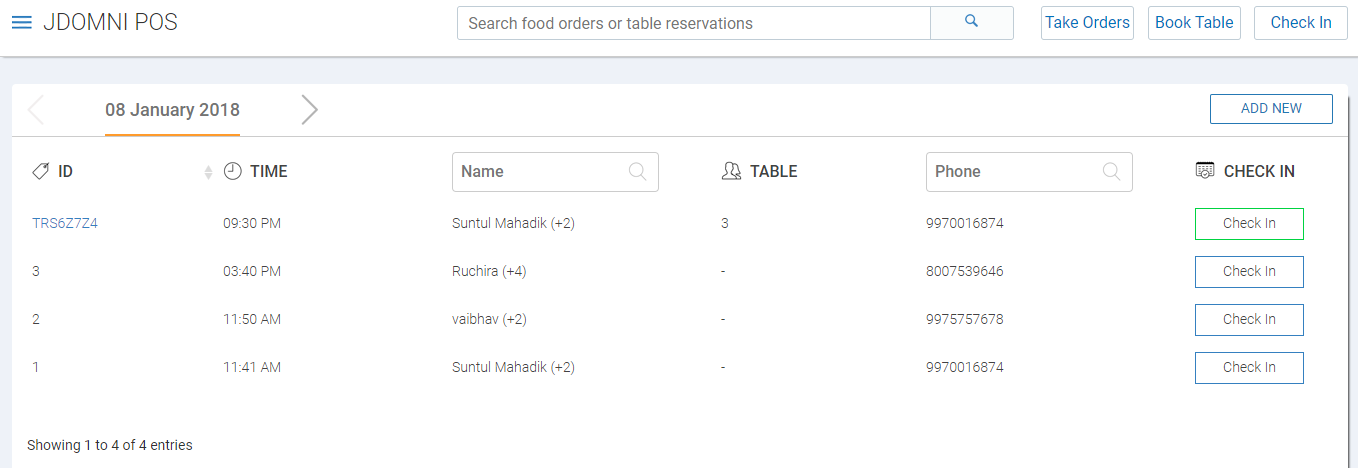
By default, only today’s check in will be in displayed. You can view list of check in customer for next day by clicking on ![]() icon as shown below.
icon as shown below.
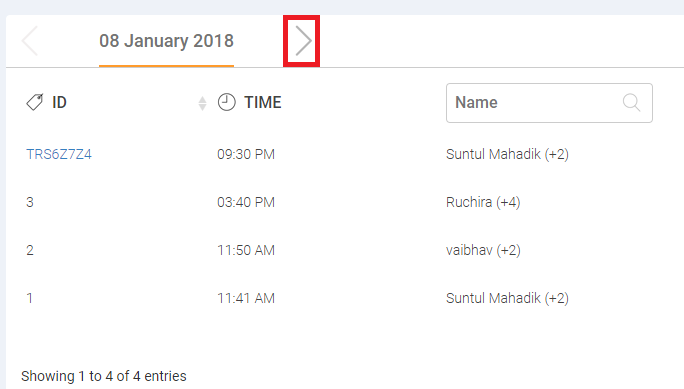
You can also make new reservation from Check In module. To do so, click on ADD NEW as shown below. To learn more about making a reservation click here.
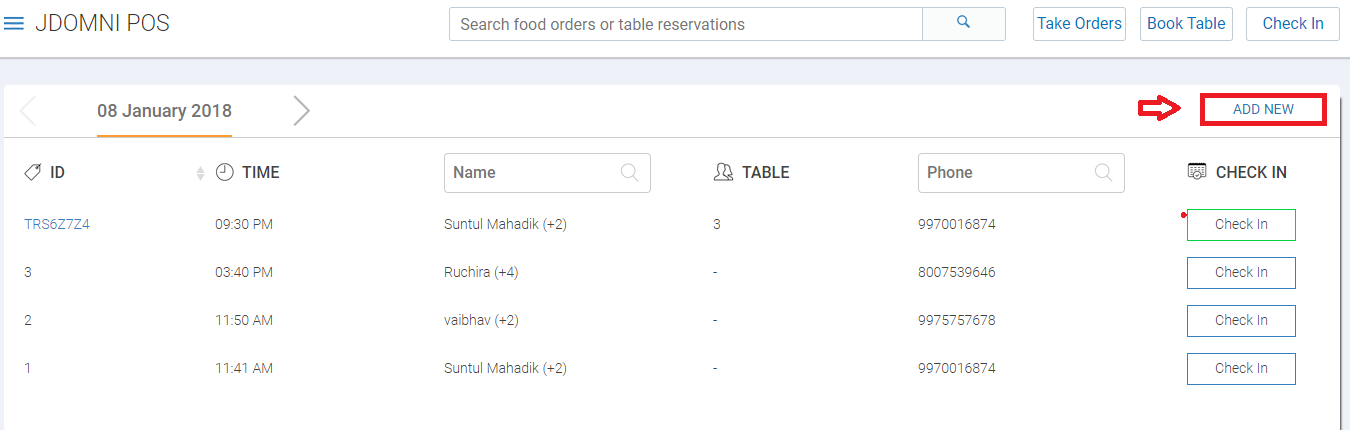
Every order will display the following information.
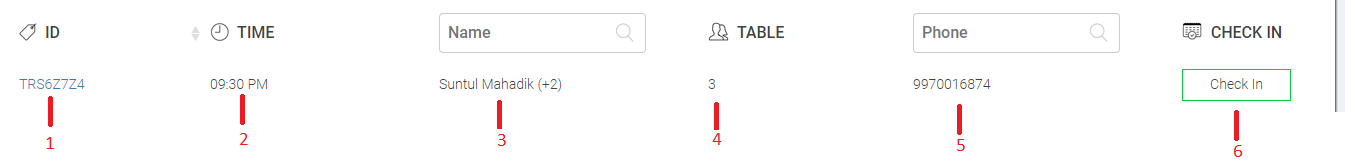
1. Order ID: Displays the booking ID for the order. You can click on the ID and view complete detail of that reservation. Additionally you can reschedule, assign table and cancel the reservation.
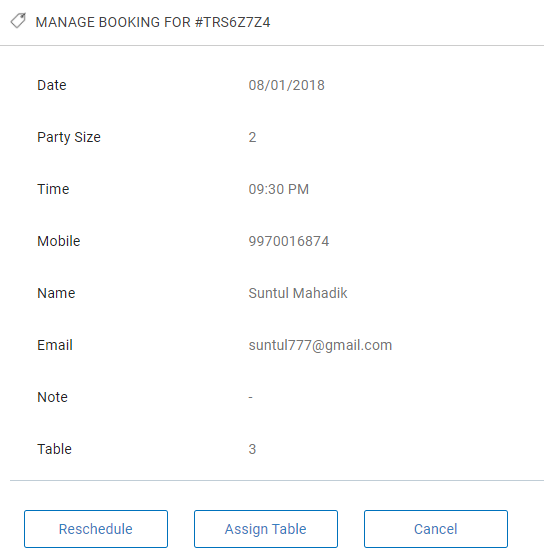
2. Time: Displays the booking time.
3. Name: Displays the name of the customer and number of diners. You can search for any specific customer from the search field above name.
4. Table: Displays the table booked for that customer. (In case customer is added to the queue this field will be blank)
5. Phone: Displays the number of the customer. You can search or any specific customer number from the search field.
6. Check In: Check In button will is display status in 3 colors. Customers who have arrived are in green color, customers who are expected to arrive are in blue color and customers who did not show up in red color.
You can click on Check In button to proceed and confirm the arrival of the customer. In case the customer is added in the queue then you can assign a table by clicking on Check In button and start taking an order.
As the customer has checked-in, table color turns red i.e.that the table is active.

Once checked-in, customer gets an SMS. Customer can use the link in the SMS to directly place the order from his phone. Customer can place the order without any need of the waiters.
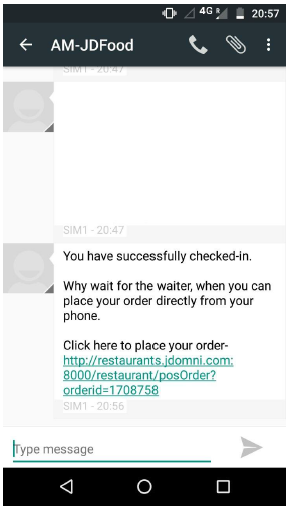
Clicking on the link opens the menu of the restaurant.
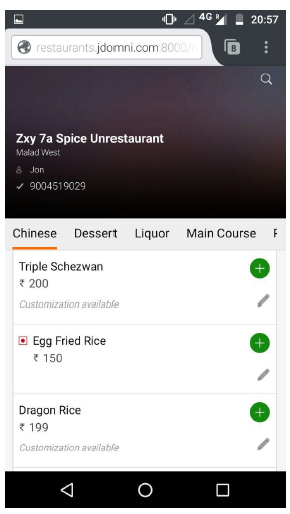
Customer can place the order, make payment and even review all the items from here.