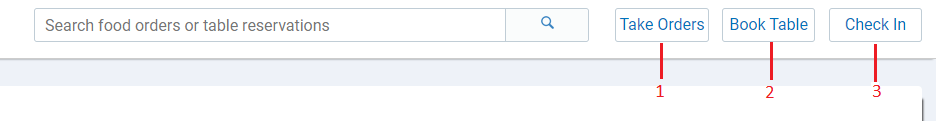On the Home page, you have shortcuts for Walk-In, Take Orders, Check In, Book a Table & Billing that will directly take you to the respective sections. There is also search option at the top of the screen.
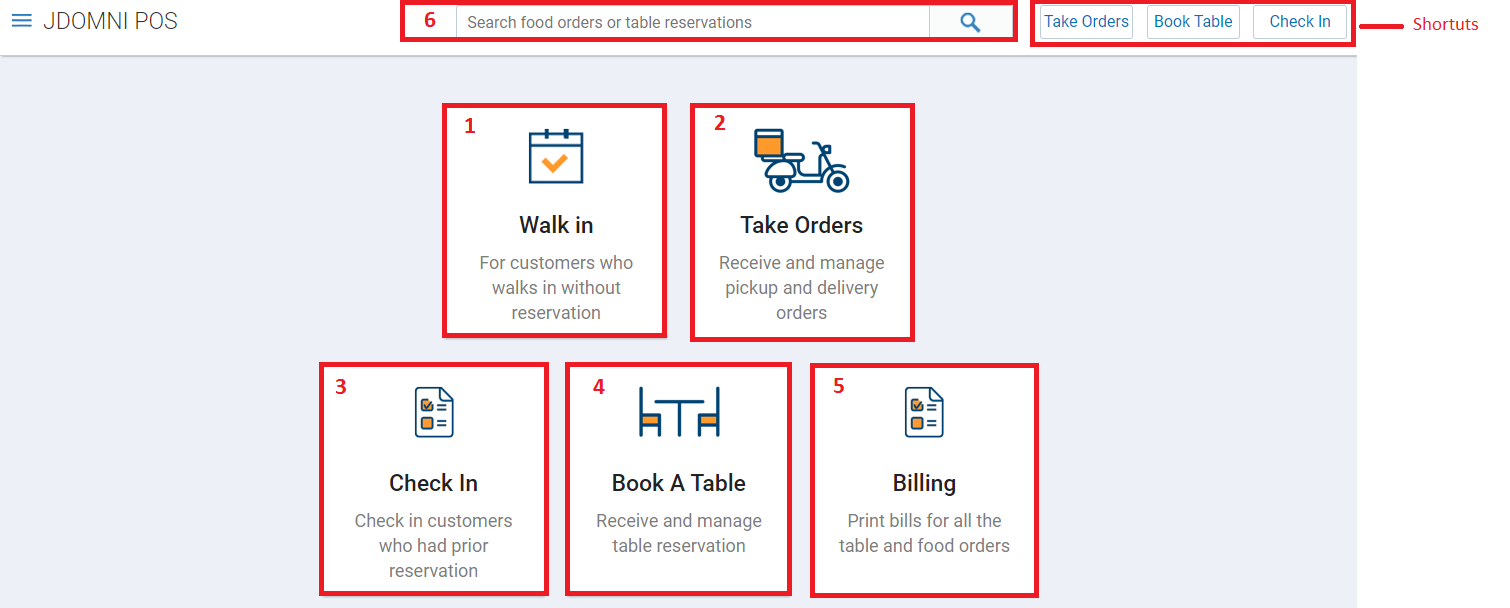
The Home module displays the following buttons for quick access:
- Walk-In: Allows you to book a table for customers who walk in without reservation.
- Take Orders: Helps you to recieve & manage pickup and delivery orders.
- Check In: Displays you the information of customers who made prior reservations.
- Book a Table: Allows you to receive & manage table reservations.
- Billing: Allows you to print bills for all the table & food orders.
- Search: Search option allows you to search for any food order or table reservation directly form the home page. Additionally, you have this search field in every module to search for any of the food order or table reservation in no time.
Similarly we have 3 more shortcuts on top right corner of every module. You can directly navigate to that module and take necessary actions.