Resume order module allows you to add or delete any item from delivery & pick up orders at any moment. Once done with the adding or removing and item from the order you can navigate to payment page and generate a bill.
Step 1.
Once you log in to your Jd Omni account, on the Homepage click Take Orders option.
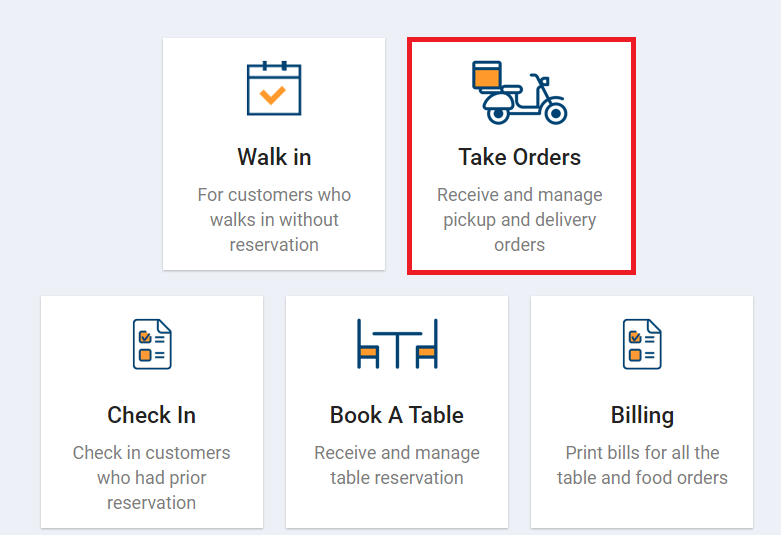
Step 2.
Click on the Resume Orders option.
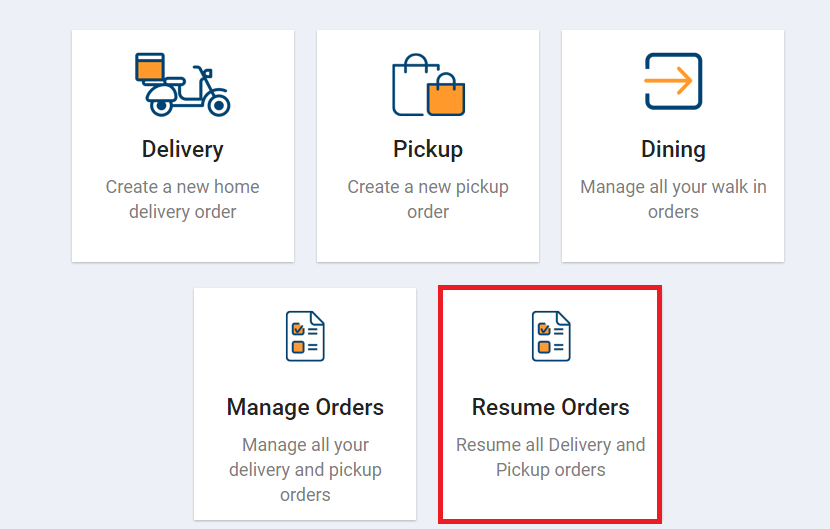
Next screen will display list of all Pick up and Delivery orders.
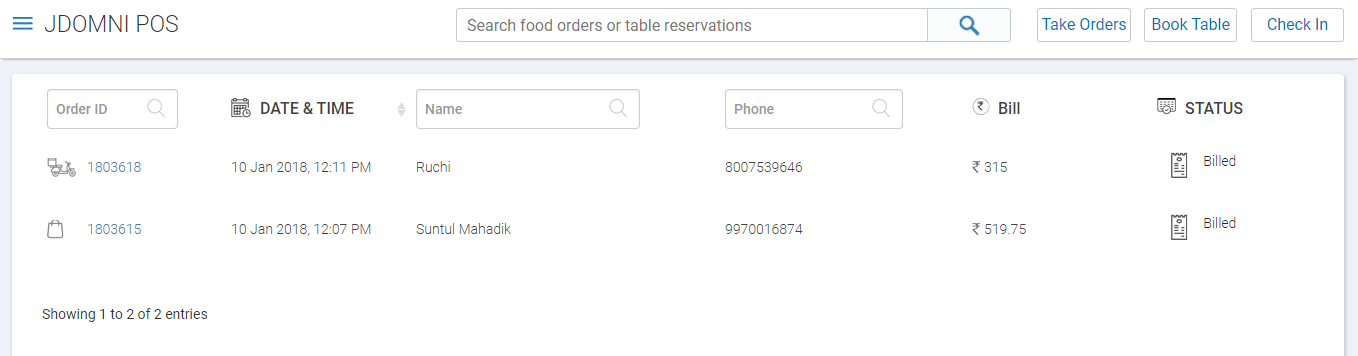
Every order have following information.
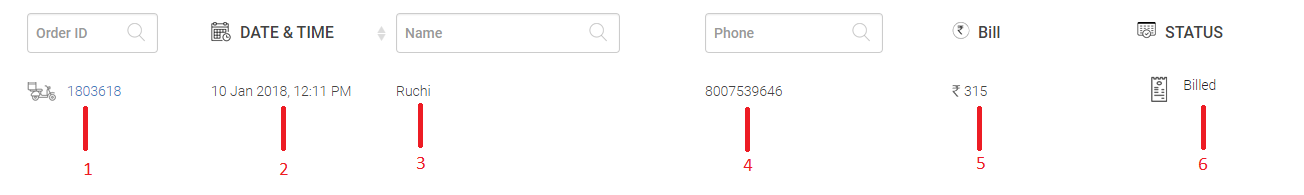
1. Order ID: Displays order ID and type of the order i.e. Home Delivery order or Pick up order. Additionally you can search for any order with its ID in the search field.
2. Date & Time: Displays date and time of when order was placed.
3. Name: Displays the name of the customer. Additionally you can search for any customer in the search field.
4. Phone: Displays phone number of the customer.
5. Bill: Displays amount(in rupees) of the to be paid by the customer.
6. Status: Displays if the order billed or yet to be billed.
Step 3.
Click on the order ID to add or delete any items from the menu.
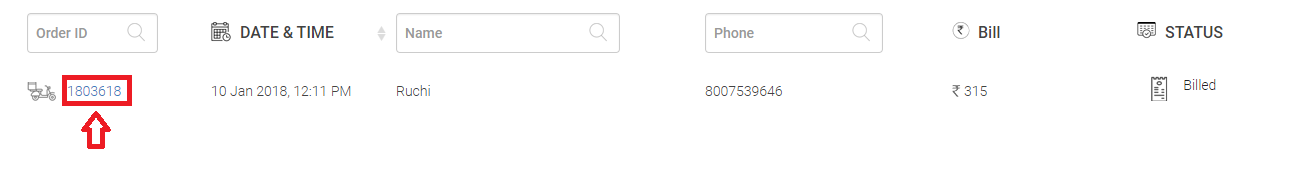
Clicking on the order ID you will be navigated to menu orders pages.
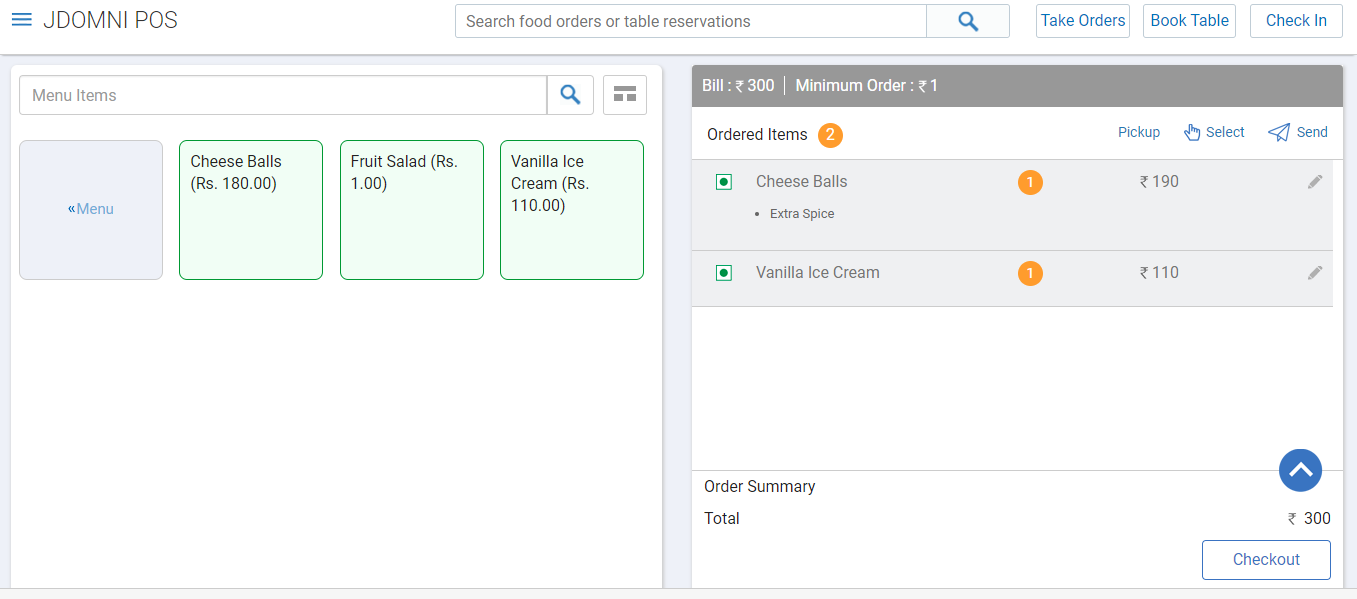
Step 4.
You can add or delete any item from here.
Once done click On Checkout Button to proceed to the payment page.