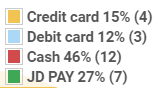The Reports section provides you a facility to view detailed report of order type, mode of payment used to pay for an order, total number of orders & sales done on particular day, week or month at one place in one glance. Reports section also allows you to view rating given to your item and chefs.
Date & Rating
Date: By default todays report will be displayed in reports section. It will display detailed report of orders, sales done, order type & mode of payment used.
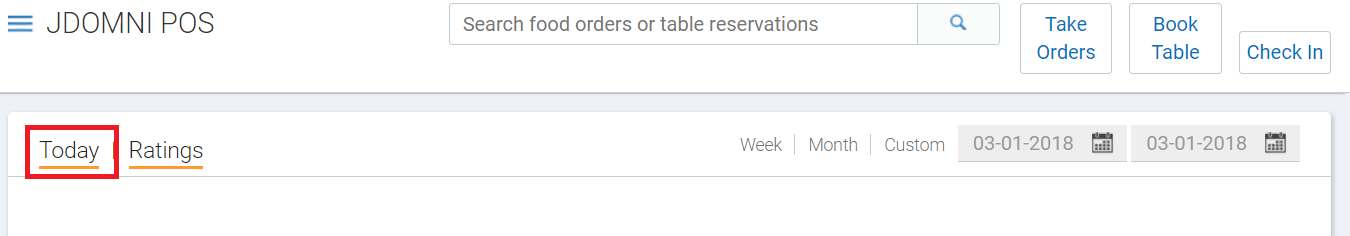
Additionally you can also view reports for week, month or customise the date range as per your requirement.
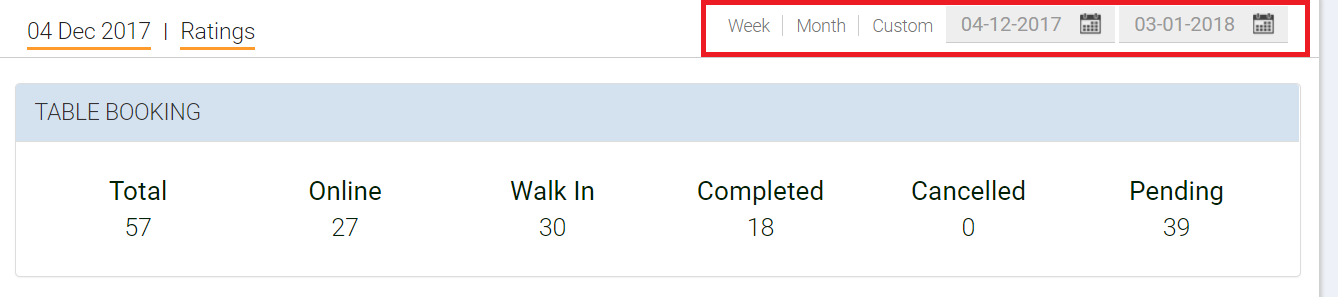
Rating: This section allows you to view ratings given to your items, chefs and restaurant. Ratings will be displayed depending upon the date range selected.
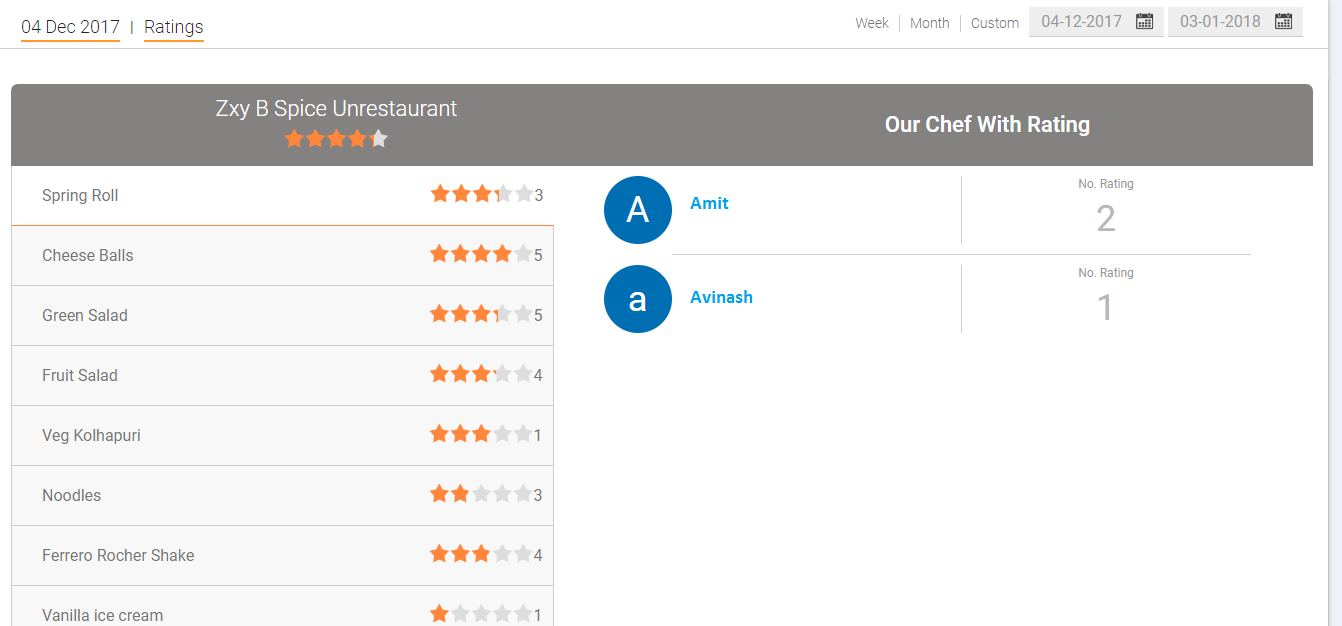
Table Booking
Table Booking section displays a detailed report of total numbers of orders placed, online orders, walk in orders, completed, cancelled & pending orders. This reports will be displayed depending upon the date range selected.
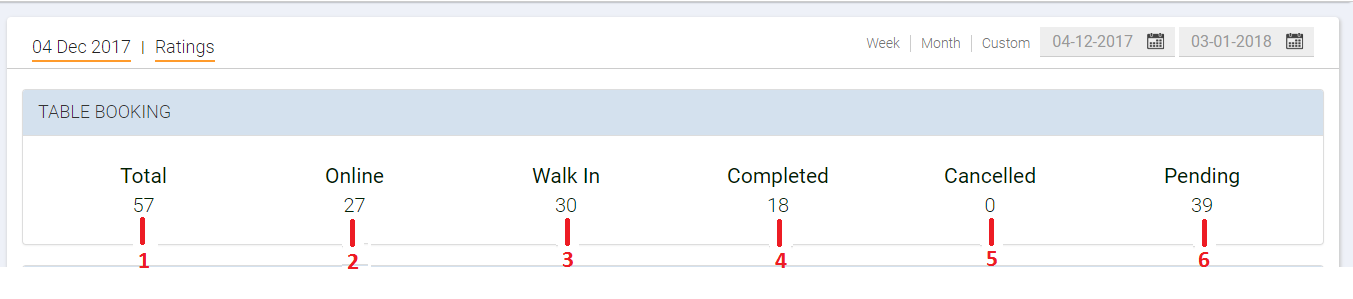
1. Total: Displays total number of order placed from the selected date range.
2. Online: Displays number of online orders placed.
3. Walk In: Displays number of walk in orders placed.
4. Completed: Displays number of orders that has been billed & completed.
5. Cancelled: Displays number of orders that are cancelled.
6. Pending: Displays number of orders which are pending.
Sales
This reports will be displayed depending upon the date range selected. Sales report will be display a bar graph with amount on sales done (in rupees) on specific date or selected date range.
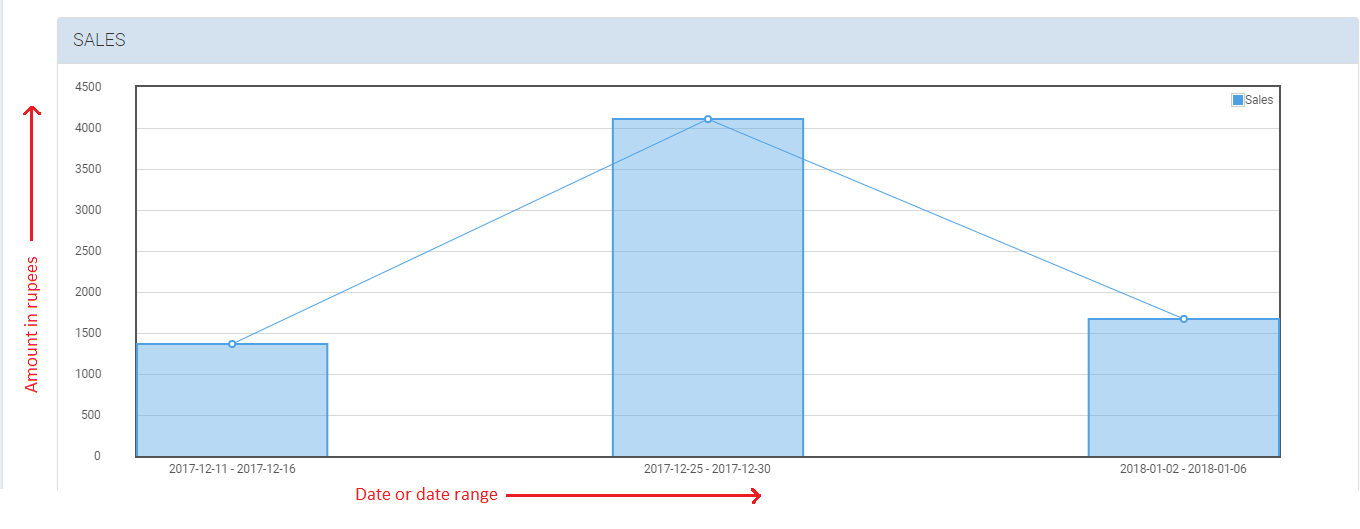
Depending on the date range selected you can view the mode of payment used by the customer. To view click on any bar in the graph.
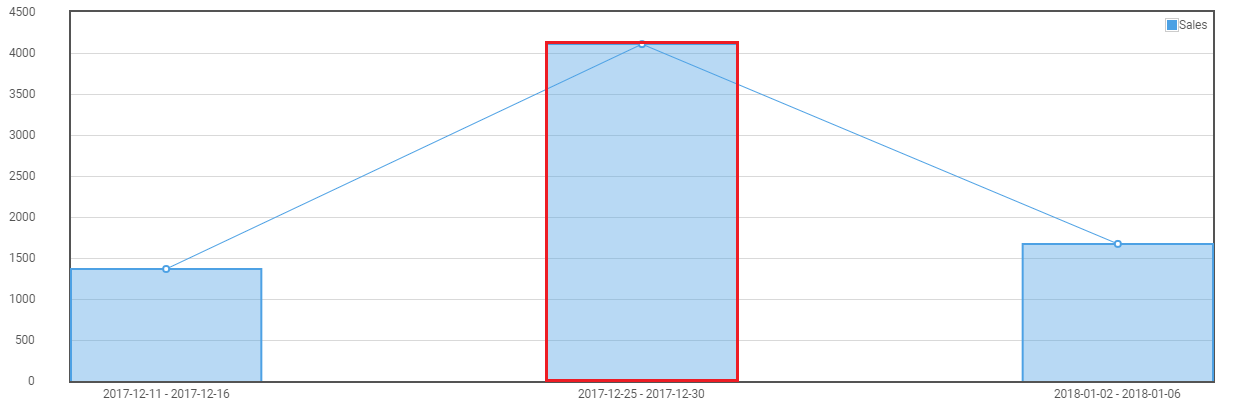
Next screen will display a pie-chart displaying mode of transaction used.
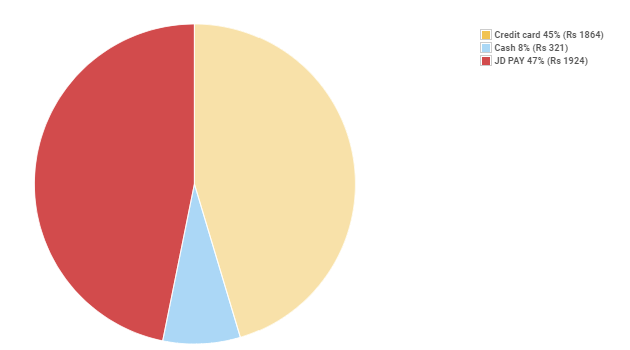
Detailed report will be displayed with mode of payment, overall percentage and total amount billed in that mode of transaction.
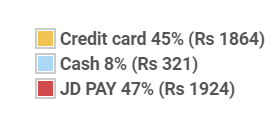
Food Order
Food Order pie chart allows you view all information at one place in one glance. It display pie chart of all completed, cancelled & pending orders on specific date or selected date range.
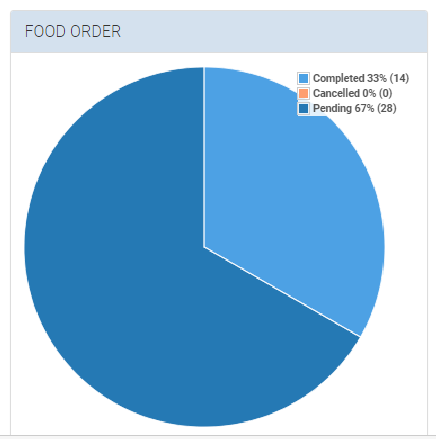
Additionally you can view detailed number of orders and percentage-wise value of all orders.
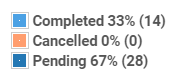
Order Type
Order type report will display numbers of all types of orders i.e. Delivery, Pick up & Table orders on specific date or selecteddate range.
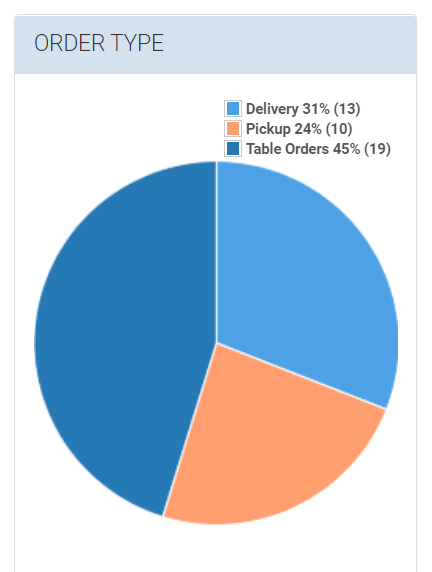
Additionally you can view detailed number of all orders (i.e. Delivery, Pick up and Table Orders) and percentage-wise value of that order.
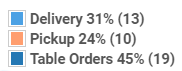
Mode of Payment
This report displays a pie chart of all mode of payments used by the customer to pay. It will display all mode of payments like credit card, debit card, Jd pay and so on.
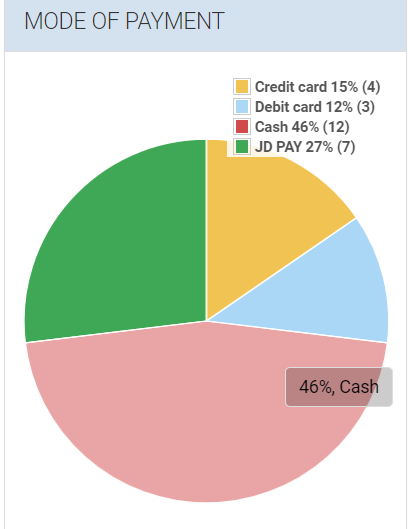
Additionally you can view detailed percentage-wise value of all payment mode and numbers of order billed from that payment mode.