Step 1.
You can reach the SMS & Email module by navigating to SMS & Email from the Settings option in the menu:
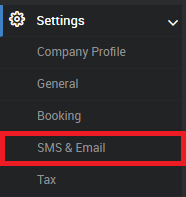
Step 2.
Clicking on the SMS & Email button will display the following page:
Step 3.
To book SMS sender name click on the Book Now button under Book SMS.
Step 4.
Clicking on the Book Now button following screen appears. To proceed, click on the Book SMS Sender Name button.
NOTE
The SMS Sender Name functionality will appear when you visit the SMS section for the first time. Once configured, it will never again appear, and you will be directed to the SMS & Email section.
We recommend that you configure you SMS sender name right away.
In case you do not configure it and skip it, you will be reminded to do so, every time you log into the SMS module.
Step 5.
In the next screen, you will be asked to enter your preferred SMS sender name:
Step 6.
In addition to your desired SMS sender name, you will also be asked to enter 3 choices/preferences that can be used, in case the first one is not available:
NOTE
- The SMS sender name can contain only alphabets and numbers
- The name should contain 6 characters
- It cannot contain any spaces
- It cannot contain any special characters.
Step 7.
Once your preferences have been added, click on the ![]() button from the bottom-right corner.
button from the bottom-right corner.
Step 8.
You will then be directed to the payment page, where you will have to clear the payment of Rs 2000.
Follow the required steps for the selected mode of payment, and complete the payment accordingly.
Important
This is only a one-time charge. You will never be asked to pay again/more with regards to the SMS sender name.
In case your preferences are not available, Jd Omni will keep asking you for preferred names, until one is selected. There will be no extra charges for this.
Step 9.
On successful completion of the payment, the following screen appears as a confirmation.
As mentioned in the screen, the SMS sender name is subjected to availability. In case your desired SMS name is not available, a name will be selected from the 3 preferences provided.
Once a SMS sender name is selected from the submitted preferences, you will receive an email stating the same.
Preferences not available
After a period of 72 hours, in case the SMS sender name preferences submitted by you are not available, you will receive an email stating the same.
On navigating to the SMS module, the following screen appears:
Enter 4 new preferred names that can be used as your SMS sender name, and click on the Submit Preference button.
Since you already made the payment of Rs. 2000, you will not be asked for any payment this time, and your preferences will be submitted and checked for its availability.
You will receive an SMS confirming the SMS sender name that was selected, else an option to provide 4 more preferences for the SMS sender name.







